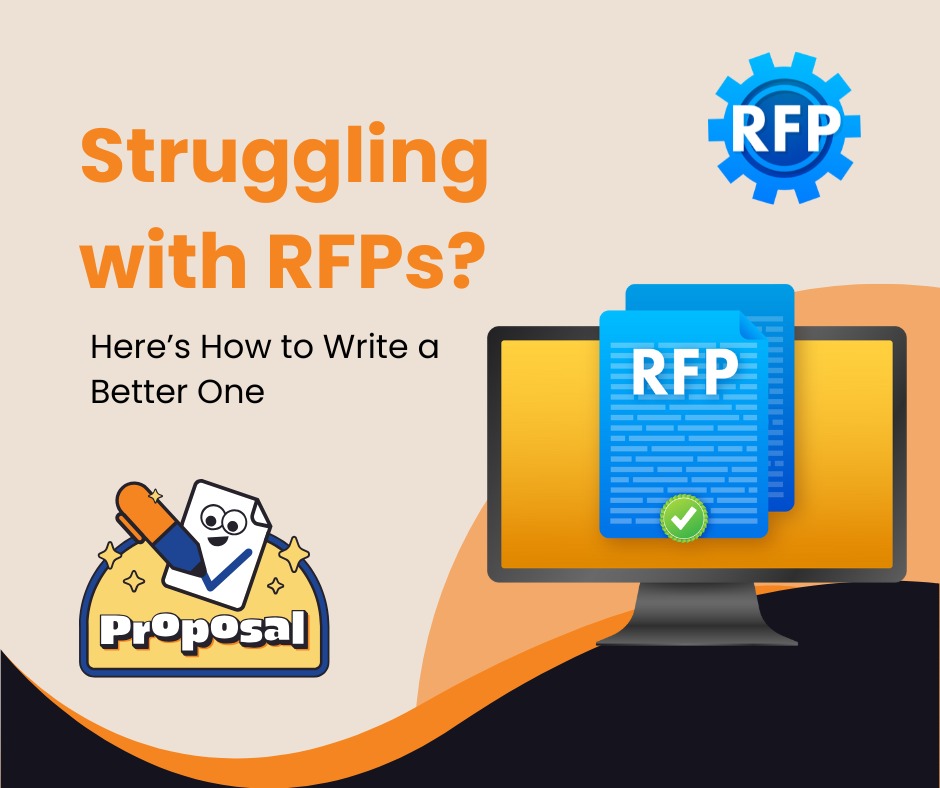Web Design Trends, Standards, and Predictions for the year 2023
Web design trends evolve quickly like Technology. Website Design components and website features that were once cutting-edge and novel may now appear dated, overused, and clichéd. Any person wouldn’t want to lose conversion as visitors visits their website. And, just because their site appears obsolete or breaks important web standards, such a website will never generate leads.
Thankfully, our best Web Design Company stays on top of all the most recent trends in website design to produce highly functional, user-friendly websites that work well and look amazing. We wish to offer some of the most recent technological advancements, trends, and predictions for 2023.
List of Top 30 Website Design Trends and Next Year Predictions
There are some of the components of web design that will always be relevant like a user-friendly navigation system, data security, and quick load times. This should come as standard on your website. Including some of these cutting-edge website features and aspects, which are predicted to be popular in 2023, may help you maintain your site’s position at the top of search engine results and in terms of design.
1) Parallax Scrolling
Parallax scrolling is a technique in web design and computer graphics where the background images move slower than the foreground elements, to create the illusion of depth and distance. This effect creates immersive, visually interesting experiences for website visitors.
To implement parallax scrolling, designers typically use a combination of HTML, CSS, and JavaScript. In HTML, the designer will create a series of layers, each containing a different image or group of elements. Designers position these layers in the document using CSS, with the background layers further back in the stacking order than the foreground layers.
JavaScript will help in achieving the movement of the layers. This listens for scrolling events on the webpage and adjusts the position of each layer accordingly. The speed at which each layer moves can be adjusted. This allows the designer to control the overall effect of the parallax scrolling.
Parallax scrolling can be a powerful tool for creating engaging and immersive web experiences. But, if it is overused or implemented poorly, will result in a distracting or cluttered design. As with any design technique, it’s important to use parallax scrolling judiciously and in a way, that enhances the overall user experience.
2) Smart Content Loading
Smart content loading is a technique used in web design and development to optimize the loading of content on a webpage. The goal of smart content loading is to improve the user experience by reducing the amount of time it takes for a webpage to fully load and become usable. This also reduces the amount of data that is transferred from the server to the user’s device.
There are several approaches to smart content loading, including lazy loading, infinite scrolling, and prioritizing the loading of above-the-fold content.
Lazy Loading
Lazy loading is a technique where content is only loaded when it is needed or when the user scrolls to it. This can be particularly useful for websites with a large amount of content. This allows the user to only load interesting content, rather than loading everything at once. Lazy loading can be implemented using JavaScript. This listens for scrolling events and only loads content when it becomes visible in the viewport.
Infinite Scrolling
Infinite scrolling is a technique where new content is automatically loaded as the user scrolls down the page, creating the illusion of a never-ending page. This can be a convenient way to present content. But it will have negative impacts on the user experience without proper implementation.
Prioritizing the loading of above-the-fold content
Prioritizing the loading of above-the-fold content is a technique where the content that is visible to the user when the page first loads are prioritized over content that is further down the page. This can help to improve the user experience by making the page feel more responsive and usable sooner. This technique can be implemented using a combination of HTML, CSS, and JavaScript, with the above-the-fold content being given a higher priority in the loading order.
Overall, smart content loading is a useful technique for optimizing the loading of content on a webpage and improving the user experience. By carefully considering the loading order and prioritizing the most important content, designers and developers can create a more seamless and enjoyable experience for website visitors.
3) Website Page Speed & Load Time
Website load time and page speed are important factors to consider when designing and building a website. The speed at which webpage loads can have a significant impact on the user experience, as well as on the overall performance and success of the website.
Several factors can affect website load time and page speed. Such factors include the size and number of assets (such as images and videos) on the page, the complexity of the HTML, CSS, and JavaScript code, and the performance of the server hosting the website.
To improve website load time and page speed, designers and developers can optimize the size and number of assets on the page, minify and optimize code, and use techniques such as caching and content delivery networks (CDNs) to reduce the load on the server.
In addition to improving the user experience, faster website load times and page speeds can also have a positive impact on search engine rankings and the overall visibility of the website. For years, quick loading speeds have been crucial to UX and SEO. They still score highly for websites that seek to increase their traffic and conversion rates. Google has stated that page speed is a ranking factor in its search algorithm, and faster websites tend to rank higher in search results.
A study’s data revealed that Pinterest decreased perceived wait times by 40%, which led to a 15% rise in search engine traffic and sign-ups.
Overall, designers and developers need to prioritize website load time and page speed to create a positive user experience and improve the performance and success of the website.
4) Accessibility and Availability
Accessibility and availability are important considerations in web design and development. They ensure that a website or application is usable and accessible to as many users as possible.
Accessibility
Accessibility refers to the ability of a website or application to be used by people with disabilities. This includes factors such as the ability to use the website or application with a screen reader or other assistive technology, the use of clear and descriptive headings and labels, and the use of high-contrast colors to improve visibility for users with visual impairments.
Availability
Availability refers to the ability of a website or application to be accessed and used by users. This includes factors such as the performance and reliability of the website or application, as well as the ability to access the website or application from a variety of devices and browsers.
To ensure accessibility and availability, designers and developers should consider a variety of factors, including the use of standardized and accessible code, the use of responsive design techniques to ensure the website or application is usable on a variety of devices, and the use of testing and monitoring tools to ensure the website or application is performing well and is accessible to users.
The following aspects improve accessibility:
- high color contrast between backgrounds and text;
- Focus indicators should be included, such as the rectangle that surrounds links while using the keyboard for navigation;
- using labels and instructions in place of meaningless placeholder text for form fields;
- utilizing useful alt tags for photos (which improves SEO!);
By considering these factors, designers and developers can create a more inclusive and usable experience for all users.
5) Animated Cursors
The entertaining approach to personalize the user’s experience is creating the way where website’s users interact with it, and the Cursor plays an important role here. There are so many surprising nuances of this 2023 web design trend for users. Visitors enjoys engaging with various scrolling behaviors or on-click commands by altering the cursor’s appearance or introducing animations that are triggered by the cursor.
When designing with animated cursors, it is important to consider the overall aesthetic and user experience of the website. Animated cursors can be a fun and decorative element. But they should be used sparingly and in a way that does not distract from the main content of the website. Additionally, the size and complexity of the animated cursor are what need concern. The overly large or complex cursors can slow down the website and negatively impact the user experience.
6) Geolocation & Browser-Based Content
Geolocation is a feature of many web browsers that allows a website to determine the geographic location of the user. This information can be used to customize the content of a website based on the user’s location. To use geolocation in a website, a designer or developer will typically use the JavaScript Geolocation API, supported by most modern web browsers. This API provides methods for retrieving the user’s current location and monitoring their location as it changes.
To retrieve the user’s location, the website can use the “navigator.geolocation.getCurrentPosition()” method. This prompts the user for permission to access their location and then returns the latitude and longitude coordinates of their current location. This information can then be used to customize the content of the website based on the user’s location.
For example:
- A restaurant website could use geolocation to display a list of nearby locations to the user.
- A weather website could use geolocation to display the current weather conditions for the user’s location.
For the owners of e-commerce websites, personalized content arguably matters more. Online customers’ conversion rates may rise if they see previously viewed, saved, or loved items. It’s also critical to keep a better conversion rate to draw attention to the contents of abandoned carts for repeat consumers.
Geolocation can be a useful tool for providing relevant and personalized content to users. But it is important to consider the privacy implications of collecting this information. Designers should prompt users for permission before accessing their location and clearly explain the use of collected information in the website’s privacy policy. For a successful digital presence, it will become an even more dominating focus.
7) Interactivity
Interactivity is a key aspect of modern web design and development, as it allows users to engage and interact with a website or application in a meaningful way. This can take many forms, including clicking on buttons or links, filling out forms, using sliders or other controls, and even using voice commands.
Interactivity can be used to create engaging and immersive experiences for users, and can also be used to facilitate tasks or actions on a website or application. For example, an interactive form can gather information from users, or an interactive map can help users find a location.
To create interactive elements in a website or application, designers and developers can use a variety of technologies and techniques, including HTML, CSS, and JavaScript. These technologies allow designers to create buttons, forms, and other interactive elements, and to specify how these elements should behave and respond to user input.
It is important to consider the user experience when designing interactive elements, as a poorly designed or confusing interaction can be frustrating for users. Interactivity should be intuitive and easy to use and should enhance the overall user experience rather than detract from it.
8) Integrated CRM
Progressive lead nurturing forms are those forms integrated with a customer relationship management (CRM) tool. They are designed to collect and track information about potential customers over time. These forms are typically used in the process of lead nurturing. Lead nurturing is the practice of building relationships with potential customers and guiding them through the sales funnel.
Progressive lead nurturing forms are designed to be flexible and adaptable, allowing them to change and evolve as the user’s interests and needs change. They are often used in conjunction with marketing automation tools. This allows marketers to track the user’s interactions with the form and tailor the content and messaging accordingly.
To implement progressive lead nurturing forms, a designer or developer will typically integrate the form with the CRM tool using an API or other integration method. This allows the form to automatically update the CRM with new information as it is collected. This allows the sales team to track the user’s progress through the sales funnel.
Progressive lead nurturing forms can be a powerful tool for improving the effectiveness of lead nurturing efforts. By collecting and tracking information about potential customers over time, businesses can better understand their needs and tailor their marketing and sales efforts accordingly.
9) Grid System
A grid system is a framework used in web design and layout to create a structured and organized layout for content. It consists of a series of horizontal and vertical lines that divide a webpage into a series of rows and columns, creating a series of cells or “boxes” that can be used to position and arrange content. In 2023, contemporary website designers will choose an asymmetrical design.
Grid systems are often used in conjunction with responsive design. They allow designers to create layouts that adapt and change depending on the size and orientation of the user’s device. This allows designers to create flexible and adaptable layouts that work well on a wide range of devices and screen sizes.
There are several approaches to grid systems in web design, including fixed-width grids, fluid grids, and responsive grids.
Fixed-width Grids
Fixed-width grids are grid systems where the width of the cells is fixed and does not change depending on the size of the screen. These grids can be useful for creating predictable and consistent layouts. But they may not work well on devices with different screen sizes.
Fluid Grids
Fluid grids are grid systems where the width of the cells is expressed as a percentage of the total width of the page. This allows the cells to expand or contract depending on the size of the screen. This will create a more flexible and adaptable layout.
Responsive Grids
Responsive grids are grid systems that use a combination of fixed-width and fluid elements to create a layout that adjusts to the size and orientation of the user’s device. These grids often use media queries and other techniques to change the layout of the page at different screen sizes and orientations.
Overall, grid systems are an important tool for creating structured and organized layouts in web design. By using a grid system, designers can create flexible and adaptable layouts that work well on a wide range of devices and screen sizes.
10) Chatbots
Chatbots are another feature that has been popular for a few years and will continue to be relevant in 2023. Chatbots are commonly used in customer service and support roles. They can handle a large volume of inquiries and provide immediate responses to users.
Designers design some chatbots to be more like “chat buds,” meaning they are intended to be friendly and engaging rather than simply functional. These chatbots may use natural language processing (NLP) and other techniques to understand and respond to user inquiries in a more human-like manner, and may be personalized and engaging.
For example, the chatbot may offer a free phone upgrade to a consumer who visits your website asking for phone service. They can learn about the update through the chatbot. The consumer may have a great experience as a result, and the firm will save the costs of providing live customer service.
A chatbot designed to be more like a “chat bud” might use emojis or other visual elements to add personality and emotion to its responses, or might use a more conversational tone. These chatbots may also be able to maintain a conversation with the user, rather than simply providing information or completing a specific task.
11) Voice-Activated Interface
A voice-activated interface is a type of user interface that allows users to interact with a device or system using voice commands. These interfaces are typically enabled by speech recognition technology, which converts spoken words into machine-readable text or commands.
Voice-activated interfaces are becoming increasingly common in a variety of devices and applications, including smart speakers, smart home devices, and mobile phones. These interfaces can be a convenient and intuitive way for users to interact with devices. They allow users to simply speak their commands rather than type or use a touch screen.
Even though voice activation isn’t a standard interface for most websites, this trend won’t go away very soon. It is important to consider the user experience when designing a voice-activated interface. The interface should be easy to use and understand, with clear and concise commands and responses. It should also be able to handle a variety of accents and speaking styles. Also, it should be able to handle errors and misunderstandings gracefully.
12) Micro-Interactions
Micro-interactions are small, focused animations that allow users to perform a specific task or action with unobtrusive feedback on a website or application. These interactions are typically designed to be simple. They are often used to facilitate common actions or tasks.
Changing the color of a link when a user hovers their mouse over it, is one of the most popular micro-interactions. The same experience could be given extra attention to stand out with a focus on micro-interactions. Think about a gradient that gradually changes color as you browse down a website or a burst of color that emerges from your mouse when you click an element. These are excellent illustrations of improved micro-interactions that you’ll encounter more frequently.
Micro-interactions are an important aspect of user experience design, They can also add a sense of playfulness and personality to a website or application, making the user experience more enjoyable and engaging.
13) Virtual Reality
Virtual reality (VR) is a technology that allows users to experience and interact with a computer-generated environment as if it were real. In the upcoming years, there will be a rise in virtual reality experiences on websites. Consider websites like Airbnb that allow you to view a rental property before making a reservation. Or the capability of the IKEA furniture website to display how a sofa might seem in your space.
A website’s usage of virtual reality (VR) may be a potent tool for providing visitors with relevant, helpful material that aids in their decision-making. VR can be disorienting or uncomfortable for some users. It is important to design VR experiences in a way that minimizes these negative effects and maximizes the enjoyment and engagement of the user.
14) Micro-Animation
Designers use micro-animation, a technique where small, subtle movements bring a static image to life, in user interface (UI) design to make interfaces feel more dynamic and engaging. Micro-animations typically draw attention to specific elements on a page or indicate that an action has been completed, and are meant to add a layer of visual interest without being distracting.
15) Organic Shapes
Organic shapes are more free-form and flowing than geometric shapes, in art, design, and architecture to create a sense of naturalness, movement, and harmony. These shapes can be found in media such as painting, sculpture, and design, and are often used to create balance and unity in compositions. Examples of organic shapes include leaves, flowers, and rocks.
16) Art Deco
Art Deco is an artistic style that was popular in the 1920s and 1930s. It is characterized by its use of geometric shapes, bold colors, and ornamentation and often associated with glamour and luxury, in a variety of media such as architecture, interior design, fashion, and decorative arts. It was inspired by ancient civilizations, the machine age, and the Ballets Russes.
Some well-known examples of Art Deco buildings include the Empire State Building in New York City and the Chapman Building in Los Angeles. This fashion is frequently ornate, patterned, and decorative. Visual tension can be lessened by geometric forms. Art Deco has had a lasting influence on the design and continues to be popular to this day.
17) Smart Video
Websites have long been urged to include video. The video is really popular! The video is interesting! It’s the best instrument for web marketing there is!
The video is fantastic, but it has to be planned. Smart video is all about producing content that has both a purpose and meaning. The days of just adding a YouTube video to your website are long gone. One thoughtful, high-quality video is preferable to a dozen hastily put-together ones.
The smart video refers to video content tailored or personalized to the viewer’s interests or preferences, in a variety of contexts such as online video platforms, advertising, and content recommendation systems. This is achieved through algorithms and data analysis to determine the most relevant content for a particular viewer. By delivering personalized content, smart video can help to increase viewer engagement and satisfaction, as well as provide more targeted advertising opportunities.
There are several ways in which smart video can be implemented. For example, they can use it to recommend related videos or playlists based on a viewer’s previous watching history, or tailor the content of a video to a specific audience based on demographics or interests. Smart video can also be used to customize the appearance or layout of a video player or present different versions of a video to different viewers based on their location or device.
18) Material Design
Material Design is a design language developed by Google that focuses on creating a consistent, intuitive, and visually appealing user experience across different platforms and devices. Google introduced Material Design in 2014 as a way to unify the look and feel of its various products and services, and many other companies and organizations have since adopted it. The symbols used by Google for their applications are a great example of material design.
Material Design is based on the idea of creating a tangible, tactile experience through the use of elevation, depth, and motion. It uses a grid-based layout, large headlines, and bold colors to create a modern and visually striking aesthetic. It also emphasizes the use of clear, legible typography and intuitive navigation to create a seamless and enjoyable user experience.
In addition to its visual elements, Material Design also includes guidelines for user interactions, including touch gestures, animations, and feedback. It aims to create a consistent and intuitive experience across different devices and platforms, This makes it easier for users to understand and use different products and services.
19) Thumb-Friendly Mobile Navigation
It is no longer sufficient to use responsive design. Regardless of size, your website should function properly and be easy to use on mobile devices. However, developing websites that are user-friendly for mobile devices will still be a priority in 2023.
Thumb-friendly mobile navigation refers to the design of a mobile user interface (UI) that is easy and comfortable to use with just the thumbs. This is important because the thumbs are the primary digits used for interacting with a mobile device. A UI that is not thumb-friendly can be difficult or even impossible to use.
To create thumb-friendly mobile navigation, designers should consider the size and placement of buttons, menus, and other interactive elements. These elements should be large enough to be easily tapped with a thumb and should be placed within easy reach of the thumbs, typically toward the bottom of the screen. It’s also important to consider the arrangement of elements, as a cluttered or poorly organized UI can be difficult to navigate.
In addition to size and placement, designers should also consider the usability of the navigation itself. This includes things like the use of clear labels, intuitive organization, and responsive design. By following these principles, designers can create mobile UIs that are easy and comfortable to use with the thumbs, leading to a better user experience.
20) Full-Page Headers
In 2023, full-page headers are anticipated to be common in web design. A typical strategy is employing attractive images to the right of the header and critical information or call-to-action buttons to the left. This is because visitors frequently focus their attention on the top-left corner of your website.
The header should be large and prominently displayed. They should be positioned in a way that is easy to see and that draws the eye. It’s also important to consider the overall design and layout of the header, as well as its relationship to the surrounding content.
Full-page headers can be created using a variety of media, including photographs, graphics, and text. They can be used to convey a variety of messages, such as branding, promotion, or information. Also, they can be used to create a strong visual impact and draw attention to specific content or calls to action.
21) Text-Only Hero Images
Text-only hero images are large banner-style images that feature text as the primary or sole visual element. These types of images are often used as the main focal point of a webpage or marketing campaign. They are designed to grab attention and communicate a message or call to action.
Text-only hero images can be effective because they are simple. And, they allow the text to be the primary focus of the image. They can be used to convey a variety of messages, such as branding, promotion, or information. Also, they can be used to create a strong visual impact and draw attention to a specific message or call to action.
To create an effective text-only hero image, it’s important to consider the size and placement of the text, as well as its color, font, and alignment. The removal of the standard background picture in the hero section and its replacement with attention-grabbing typography is a contemporary trend to grab internet users’ attention who are inundated with various websites every day. It could be possible to immediately capture a user’s attention by using a bold, distinctive typeface. It’s also important to consider the overall design and layout of the image, as well as its relationship to the surrounding content.
22) Custom Illustrations
Custom illustrations are original drawings or graphics that are created specifically for a particular purpose or project. They can be used in a variety of contexts, including marketing, branding, advertising, and design. Custom graphics have replaced stock photos. Illustrations aid in bringing the brand of your business to life. As generic images become less popular, custom illustrations are predicted to take the lead.
One of the key benefits of custom illustrations is that they are unique and tailored to the specific needs of the project. This allows them to effectively communicate a specific message or concept, and to stand out from pre-made or stock illustrations. They can also be used to create a specific look or feel or to convey a particular tone or brand identity.
23) White Space
In web design, white space, also known as negative space, refers to the empty areas of a web page that are not occupied by the content or design elements. It can include margins, padding, and other areas around or between elements on the page.
White space is an important aspect of web design because it can help to improve the readability and clarity of content and make it easier for users to focus on specific elements of the page. It can also create a sense of balance and hierarchy, and help to draw attention to specific elements on the page.
24) Full Height Homepage Hero
A full-height homepage hero is a design element that spans the entire height of a webpage. Designers often use this as a prominent visual feature on the homepage of a website. It is often accompanied by a banner or header image and may include text or other design elements.
Designers commonly use full-height homepage heroes to grab the attention of the user and convey a strong visual message, setting the tone and style of the website. They may also showcase products, services, or other key features of the website. Just be aware that photographs will be cropped differently depending on the size of the browser. Use a picture that will complement the design appropriately.
25) Dark Mode
The dark mode is a design feature that allows users to switch the color scheme of a user interface (UI) from a light background to a dark one. Designers often use dark mode to reduce the strain on the eyes that can be caused by prolonged exposure to bright screens, especially in low-light conditions. In terms of aesthetics, dark mode gives your website an effortlessly sleek appearance. This will enable you to highlight other design aspects by simply dimming the items around them.
26) Data Visualization
Data visualization is an important aspect of web design, as it allows designers to present complex data and information in a way that is easy to understand and interpret.
Effective data visualization requires careful planning and design. “Designers must choose the right type of visualization for the data being represented and present the data clearly and concisely so that it is easy for the audience to understand.
There are several tools and libraries available for creating data visualizations in web design, including D3.js, Chart.js, and Highcharts. These tools provide a range of customization options. Designers can use this to create interactive, visually appealing data visualizations that can be easily integrated into web pages.
27) Interactive and Static 3D Content
The usage of 3D features that viewers may interact with has increased as a result of developing online technology and web designers’ desire to stand out from the typical homepage.
Interactive 3D content refers to three-dimensional content that can be interacted with by the user. This can include games, virtual reality experiences, and other interactive 3D applications. Interactive 3D content is often created using specialized software, such as Unity or Unreal Engine. And it can be accessed through a web browser or a standalone application.
Static 3D content, on the other hand, refers to three-dimensional content that does not allow for user interaction. Designers can include 3D models, animations, and other types of content that are displayed on a screen or device to create immersive experiences, convey complex information and ideas, and add visual interest to a design.
Static 3D content can be created using tools and software such as 3D Studio Max, Blender, or Cinema 4D. Both interactive and static 3D content can be used in entertainment, education, and design contexts.
28) Frosted Glass Effects
Frosted glass effects refer to a design technique that creates the appearance of frosted or obscured glass. Transparency, blur, and other design elements are in use to achieve a sense of depth and dimension and add visual interest to a design. These elements can also be used to obscure certain elements of a design while still allowing them to be visible, which comes in handy in web and graphic design.
There are several ways for creating the frosted glass effects, depending on the tools and software in use. Web designers can create frosted glass effects using CSS. This allows designers to specify the level of transparency and blur for an element. The frosted glass overlay helps bring color to a space while enabling words or objects to appear over the image and stay visible.
The result has grown to be a common tool in a designer’s toolbox. And designers frequently use this as a backdrop instead of gradients.
29) Blending Photos with Graphical Elements
Blending photos with graphical elements is a technique that involves combining photographs with graphic design elements. These elements include shapes, lines, and text, to create a cohesive visual composition. This technique is often in use during web design and graphic design to create visually appealing and impactful designs.
There are several ways to blend photos with graphical elements. This depends on the goals of the design and the desired aesthetic. Some common techniques include:
- Overlaying graphic elements on top of the photograph.
- Using masks or blending modes to create seamless transitions between the photograph and the graphic elements.
- Using filters or other effects to create a cohesive look between the photograph and the graphic elements.
It is important to consider the overall composition and balance of the design when blending photos with graphical elements. The photograph and graphic elements should work together to create a cohesive and harmonious design.
30) Gradients
The long-lasting trend of gradients has progressed from subdued color overlays to striking backdrops. Designers often use gradients in web and graphic design to create visual interest and depth, adding a subtle or bold touch to the design.
The designs could use several types of gradients including linear gradients, radial gradients, and conic gradients. Linear gradients transition between two colors in a straight line. Radial gradients transition from a center points outward. Conic gradients transition around a center point in a circular pattern.
Gradients gives an artwork depth, creates a visually arresting backdrop, or discreetly add texture. Designers are employing it more frequently in larger, bolder typefaces. This fashion is resilient. We look forward to seeing how its application on websites develops over time.
Ongoing Web Design Trends & Website Development Standards
A few well-liked trends from the last few years will still matter a lot in the years to come. If you’re planning a website redesign or hiring a web design company, make sure they consider the following:
Mobile-First Design
As previously stated, Responsive and mobile-friendly site design is important and in trend in current web development. Back in 2015, mobile searches surpassed desktop searches. Nearly 50% of all global online traffic has come from mobile devices since the year’s commencement. Since 2018, Google has scored mobile-friendly sites more positively than sites with good user experiences. Yes, mobile-first design is an additional SEO expense.
Mobile-first design is a design approach that prioritizes the design and functionality of a website or application for mobile devices. In mobile-first design, the design process begins with the creation of a design for mobile devices. It then progresses to the design for larger devices such as tablets and desktop computers.
Make sure your header has any crucial hooks, explanations of your services, or CTAs. Also, make sure your hero is compelling. Make sure the most important information is visible above the fold on your desktop or mobile device, but don’t clutter or overwhelm it.
SSL Certificates
In web design, an SSL certificate is a security protocol that establishes an encrypted connection between a web server and a client. SSL certificates protect the privacy and security of sensitive information transmitted over the internet like login credentials. When a user accesses a website with an SSL certificate, there is an encrypted connection between the web server and the client. This protects the transmitted data from intercepting or accessing by third parties.
The Certificate Authority (CA) issues the SSL certificates, which verify the identity of the website owner and issue the certificate. There are several types of SSL certificates, including single-name certificates, wildcard certificates, and multi-domain certificates.
In web design, consider using SSL certificates, especially for websites that handle sensitive information or transactions. Using an SSL certificate can help to establish trust with users and protect the privacy and security of transmitted data. Obtaining an SSL certificate for your website in 2023 should be a top priority, especially if you run an e-commerce website.
Fast, Clean, and Eye-Catching Web Design Trends and Standards for 2023
If it is time to think of web design trends for 2023, then these come to mind: animated cursors, custom illustrations, and blending photos with graphical elements. This way, your website remains current in 2023. Your brand and income may benefit from redesigning your website.
Get in touch with our team immediately if you want a contemporary and user-friendly website.