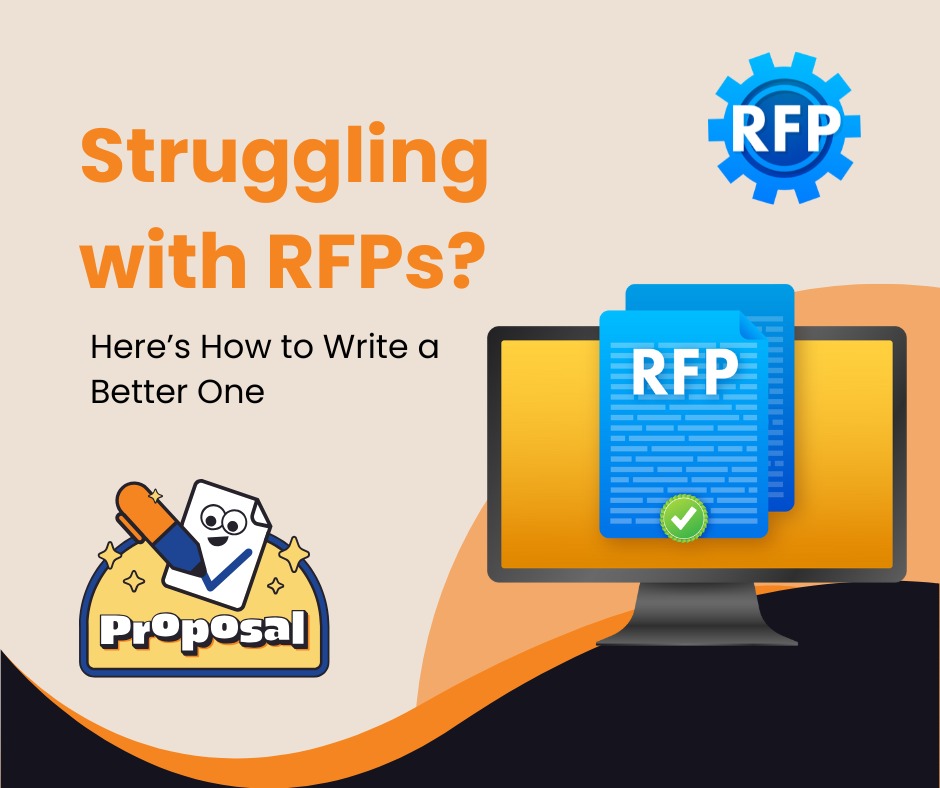We’re thrilled to highlight some of the significant user and development changes in WordPress 6.1, which was launched earlier this month. Following the main release of 6.0, 6.1 includes many enhancements geared toward developers as well as a number of more minute adjustments.
Given the popularity of WordPress, it’s fair to assume that the most recent updates raised the bar for the web as a whole. WordPress’ performance is enhanced at the core and because of this enterprise engineers continue to build on what is now feasible.
WordPress 6.1 Improvements
Database Performance Improvements
WP_Query caching
The outcomes of database queries are now cached by WP Query. This is particularly crucial because every time a page loads, many WP Queries are running. And this will lessen the burden on the database while improving performance for websites with the default configuration.
According to frequent core contributor Jonny Harris, “for those using persistent object caching, this will mean that the database query will not run again until caches are invalidated, resulting in many fewer queries to the database.” His post on “make.wordpress.org” article look like this:
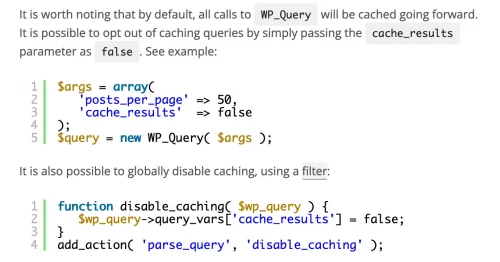
REST API Improvements
REST API improvements have contributed to some of the performance improvements. Now that the Posts controller has been changed, all necessary caches will be primed in a single database query (rather than up to three), and the prepare links method will only be invoked when necessary . This is made possible via new helper functions:
- update_post_author_caches (takes an array of posts and primes users caches in a single query)
- update_post_parent_caches (takes an array of posts and primes post parents in a single query)
- update_menu_item_cache (takes an array of posts and primes post / terms link to menu items single query)
For more details, take a look at the official performance field guide.
Publishing Experience
WordPress succeeds to put its name into one of the most effective tools for web publishing for businesses. The publishing experience has been improved in WordPress 6.1 in various fun ways that help content teams create content even more quickly, like:
Fluid typography
This lets theme makers configure text to automatically scale based on the screen it’s viewed on.
Inner block editing
It’s now easier to edit content within Quote and List blocks, for example, shuffling points around in a list.
Spacing visualization
A real-time visualization of padding and margin attributes now makes applying spacing much easier.
More advanced Comments block
Improvements to the Comments block gives users more advanced editing controls.
Heading block font family support
More options are now available for heading type in your content.
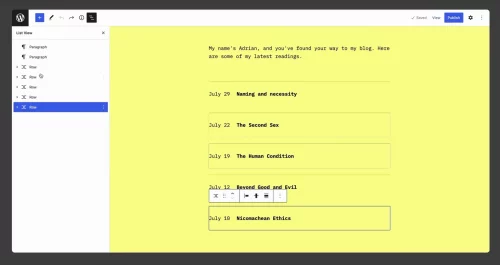
Developer and agency enablement through documentation
The documentation for WordPress in this edition is among the most comprehensive we’ve recently seen. As a result, freelancers, developers, agencies, and others should be able to get even more value from both new and existing features and create sites that are more engaging, useful, and effective for business clients.
Dive into the documentation for WordPress 6.1 here.
Contact Us if you are interested in developing websites for your business.