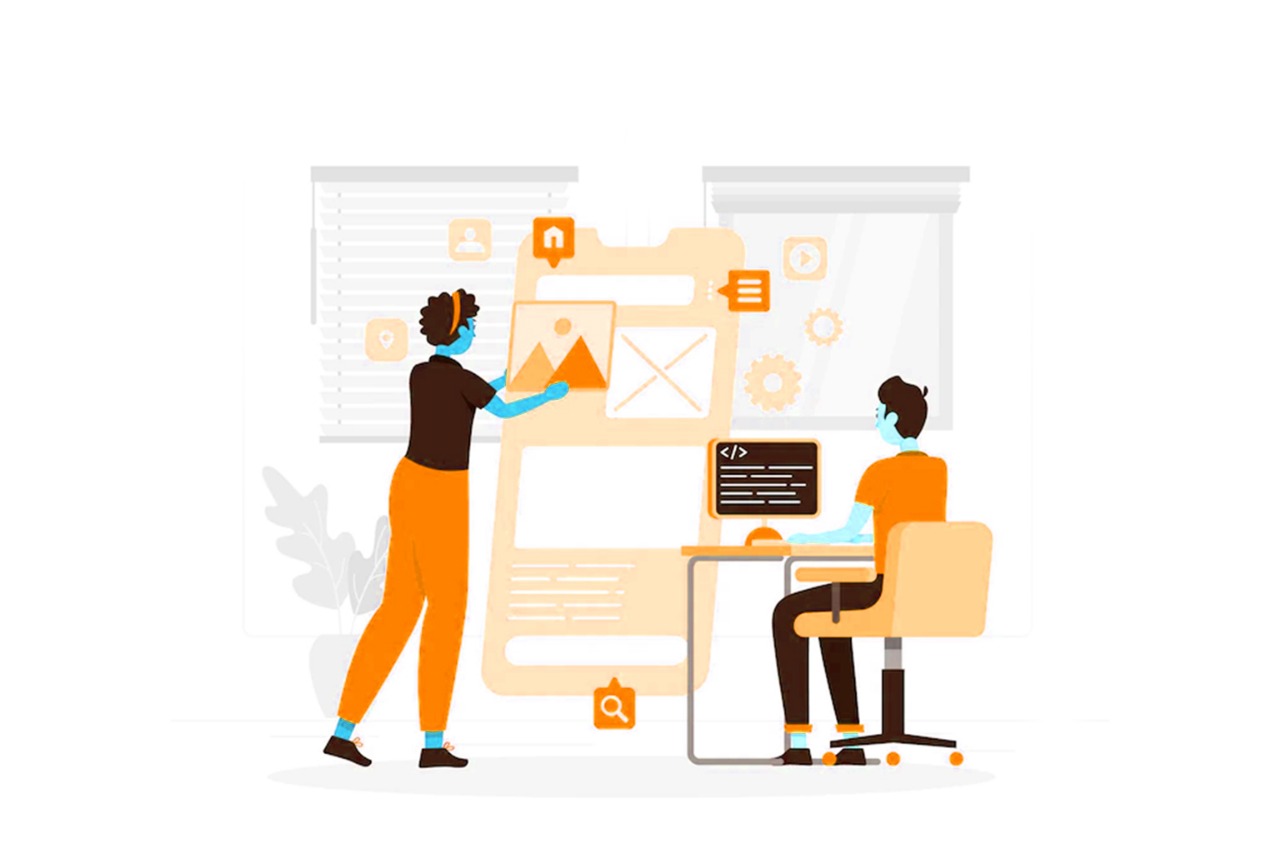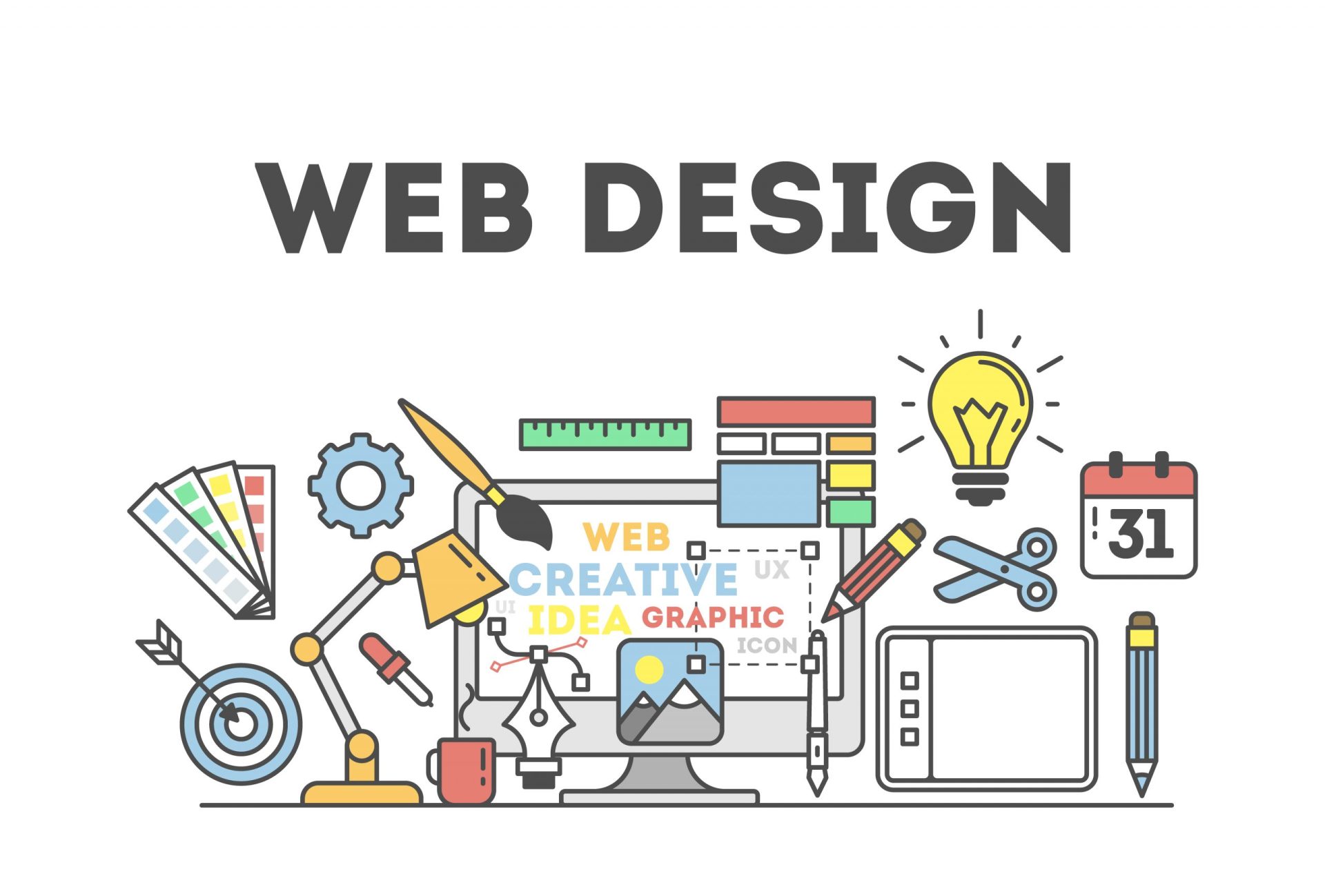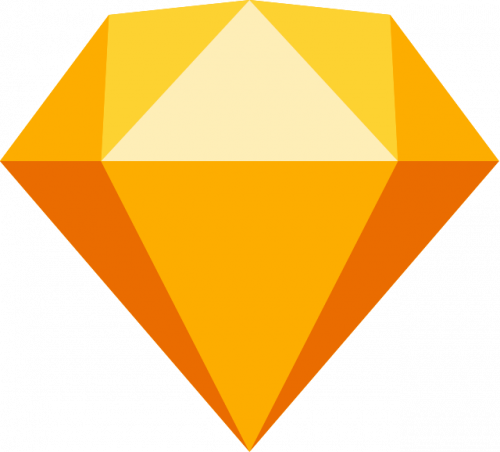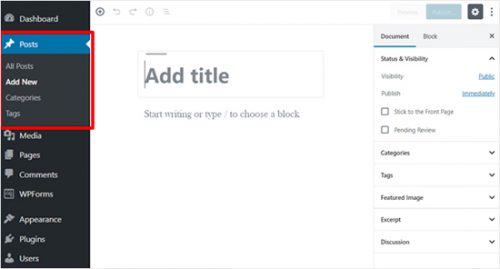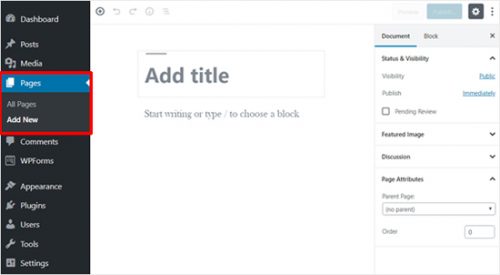What is Mobile Application development?

The process of creating mobile applications that operate on mobile devices is known as mobile app development.
These programs can either come pre-installed or the user can download them and install them themselves.
They work with remote computing resources by utilizing the device’s network capabilities.
In order to access back-end services for data access through APIs, create software that can be installed on the device, enable back-end services, and test the application on target devices are all necessary steps in the development of mobile apps.
You must take into account screen sizes, hardware specifications, and numerous other elements of the app development process in order to create scalable mobile apps. Given the rise in employment opportunities in the mobile app development sector, it is critical that business owners, startups, and in particular developers understand the complete life cycle of mobile application development.
Why is Mobile Application development crucial?
People now consider mobile phones to be just as necessary as a wallet or handbag. Mobile Apps increasingly influence our retail choices, trip plans, and the photos we take to preserve precious moments. This indispensable consumer tool is now also fueling commercial activity.
Companies must create mobile apps that access corporate systems, enable business operations, transmit information, or collect data as more employees utilize smartphones and tablets. Mobile app development is becoming a corporate priority as a result.
Web applications are not the same as mobile apps, despite the fact that some businesses utilize them to transmit information to mobile devices. They provide information via a web browser but are unable to utilize all of the hardware features of a mobile phone or tablet. More than 70% of businesses are inclined towards making a mobile application.
Types of mobile applications:
Various frameworks are used in the design and development of mobile applications.
These consist of:
- Native Mobile Apps :These are created specifically for a single platform and are built in a single programming language for a specific operating system, such as mobile apps for iOS or Android. Native mobile apps are quicker, more dependable, and have offline capabilities because they are created to operate on a particular OS or platform.
- HTML5 mobile Apps : These apps enable you to benefit from the write-once, run-anywhere method.
The majority of simple apps are created using HTML 5. Cross-platform HTML5 mobile apps are efficient and affordable. - Hybrid Mobile Apps: These apps have native viewer functionality and back-end programming.
Some of the top apps in the world, including gmail, Twitter, Amazon, and others are hybrid applications.
Plugins that give developers access to a platform’s native capabilities can be used by hybrid apps.
They also develop more quickly and require less maintenance.
Why Native App Development?
When using native platform features, choosing native app development is beneficial. Native apps have access to the device’s hardware functions, such as the GPS, camera, and microphone, which speeds up the execution of features and makes it simpler to provide a rich user experience.
Native development makes it much simpler to implement push alerts. For instance, push notifications to pass between the Cloud Messaging Platform of Google and the iOS Server (APNS). Due to the fact that the code is written in the original language, native apps have fewer defects.
Why cross-platform app development?
Both iOS and Android have nearly a 50/50 market share. Any of the platforms, and occasionally both, may be where you find your potential customer. It takes a sufficient budget to create distinct apps for both platforms, and not all businesses have one. Additionally, developing native platforms can make it more difficult to provide the same level of speed and functionality that your program requires.
If you want to have one development team publish for both platforms, or if you want to align the user experience across both platforms, or if you don’t have the resources to create and manage two distinct apps, choose cross-platform development.
Why Progressive Web App Development?
PWAs (Progressive Web Applications) are developed using standard web languages like HTML5, CSS, and Javascript.
These apps can only be accessed using your device’s browser. Therefore, if your user will have constant access to network connectivity and they can solve their problems using the browser alone, without needing any native device capabilities like a camera, machine learning module, GPS, gyroscope, and so forth, then you should design a PWA.
In light of this, let’s examine the steps involved in developing a mobile app step by step and learn everything you need to know to create your next successful app.
Mobile application development process:

Despite the overwhelming evidence in favor of creating an app, it is crucial to go through the entire mobile application development process. This will make it easier for you to see how your application fits with your objectives and your target market. Pick a route that will help you realize your vision. Here is a summary of the lifecycle of developing a mobile application.
- Study : Every software starts with a concept. It can only be successful, though, if the concept is advantageous to the client. Make sure the demographics, motivations, and behavior patterns of your customers are included in your analysis.
- Wireframing : By creating a thorough drawing of the desired product, you might find usability problems. Wireframing will help you organize and enhance your idea after drawing.
- Analyze the technical viability : Your team’s ability to determine the initial functionality and feasibility will be aided by questioning, idea-generating, and status-reviewing.
- Prototype : You can use this step to determine whether you are heading in the right path.
Additionally, it will enable various stakeholders to view your app for the first time and confirm the data you have acquired. - Design : Produce many screen iterations.
You’ll be able to envision the finished project thanks to the clear visual direction. - Develop : The real development of the mobile app takes place during this crucial stage of the app development process.
- Testing : Delivering the software to consumers for testing the user experience. You may improve your software by adding what, in their eyes, is missing thanks to their input and thoughts.
- Launch : Publish your app in the app store to launch it.
Plan routine maintenance to eliminate issues and improve user experience.
Mobile Application development platforms:
Android and iOS are two significant mobile application platforms. Apple’s mobile operating system, known as iOS, was created exclusively for iPhones. Mobile devices made by Google and several OEMs run Android. Despite the fact that the two share a lot of similarities, they each employ a different software development kit. The top programming languages for Android are Java, Kotlin, C++, C#, BASIC, Lua, etc. The top programming languages for iOS include Swift, Objective-C, React Native, Flutter, and others. In addition to the platforms for building mobile applications for Android and iOS, there are cross-platform development tools like Apache Cordova, Xamarin, Ionic, Python, Ruby, etc.
How to make sure your app is successful after launch ?
Track Key Performance Indicators (KPIs) for your app’s success when it is published to the app stores and use mobile analytics services to track user behavior. Check crash reports and other user-reported issues frequently.
Users should be encouraged to offer your firm comments and ideas for your software. Maintaining user interest will depend on providing end users with prompt support and, if necessary, constantly patching the program with enhancements. Mobile app updates must go through the same submission and review procedures as the initial submission, in contrast to web apps, where patch releases can be made instantly available to app users. Additionally, with native mobile apps, you have to regularly update your app for new mobile devices and OS platforms in order to keep up with technological changes.
Moreover, genesis being the best mobile application development company in Nepal, provides maintenance and support for all types of apps.
What is the price of creating a mobile app in Nepal?
Once more, the solution is based on functionality and a number of other factors. With that in mind, coupled with everything you have just read in this article, it is clear that even a simple mobile app demands a skilled team and a methodical approach.
You may also now realize that it is a fallacy that mobile apps can be created in a week for less than $5,000.
Unfortunately, the gig economy and news stories about instant successes spread the misconception that it is cheap and simple to create successful mobile apps. According to our experience, the average cost to design a mobile app is between NRS.150,000 and NRS.2,0000,00 and more may be required for more complex apps.
At genesis, we offer an affordable price for all technology services and it includes mobile application development as well. Depending upon the complexity and size of application, we offer services that suits your needs.
Some of the projects done at Genesis:
- Nepal Press – Online News portal from Nepal in Nepali language.
- Himalaya TV – Himalaya television mobile App.
- Visit Gandaki – Promotes rural places of Gandaki zone.
Application Programming Interface (APIs)

Apps for smartphones have developed to the point where they are always in communication with servers.
The back-end, web service, or APIs are used by the vast majority of programs in order for them to function without connectivity. These APIs might be offered by organizations like Amazon, Google, Facebook, or others, or they might be created in-house by the teams working on mobile app development.
RestAPI is one of the simplest options for anyone developing mobile apps and is used for the majority of mobile API development. It facilitates users’ rapid communication and connection with a distant cloud data server.
But if done incorrectly, sending requests via the network might have serious consequences.
When creating mobile APIs, some considerations to make include:
- Recognize the operation of web services.
Although there are many different APIs accessible, the majority of them are based on REST and return data in JSON format. - Recognize how HTTP protocols operate.
It is crucial to understand how HTTP URLs function, how data is transferred, and how it manages distant operations because REST relies on HTTP protocols to handle data. - It’s also crucial to understand how REST converts URLs into the necessary requests.
Security should not be neglected
The security precautions must be maintained whether you utilize a pre-made API or create your own.
It is constantly a crucial element for developers. Additionally, it is essential for the growth of mobile.
Before calling web-based APIs, developers must access control mechanisms, privacy controls, and secret keys. Once upon a time, APIs had independent security. The API integration process is now made easier by standards like OAuth2, TLS, and Open ID.
Mobile App front-end development
Your users will view the front end of your mobile app. There are many different technologies used in mobile frontend development. Some apps need APIs and backends, while others merely need to use the platform’s native databases.
The backend of your mobile application can be created using nearly any web programming language.
You can leverage technology-specific offerings while creating native applications.
For instance, Objective-C, Swift, Flutter, or React Native are all programming languages that can be used to create iOS applications. You can create Android applications in Java, Kotlin, Flutter, or React Native.
Every programming language offers a different set of features depending on the platform you choose.
By selecting the ideal programming language, you should be able to select a team that is knowledgeable about which essential technologies may be used most effectively.
Mobile App testing

It is crucial to ensure that an application’s quality is top-notch after it has been properly developed.
As it influences the dependability, stability, and usability of the generated application, quality assurance is an essential step in the creation of mobile applications. Also, there are a number of issues that need to be addressed by adhering to a full testing cycle specific to each application in order to achieve an all-inclusive testing process.
In general, testing can be divided into two types: manual testing and automated testing. Whether an application requires manual testing or whether automated testing can produce reliable findings depends on the type of application.
Any application must successfully navigate a variety of testing procedures in order to produce a flawless application.
Author : Anurag Pokhrel