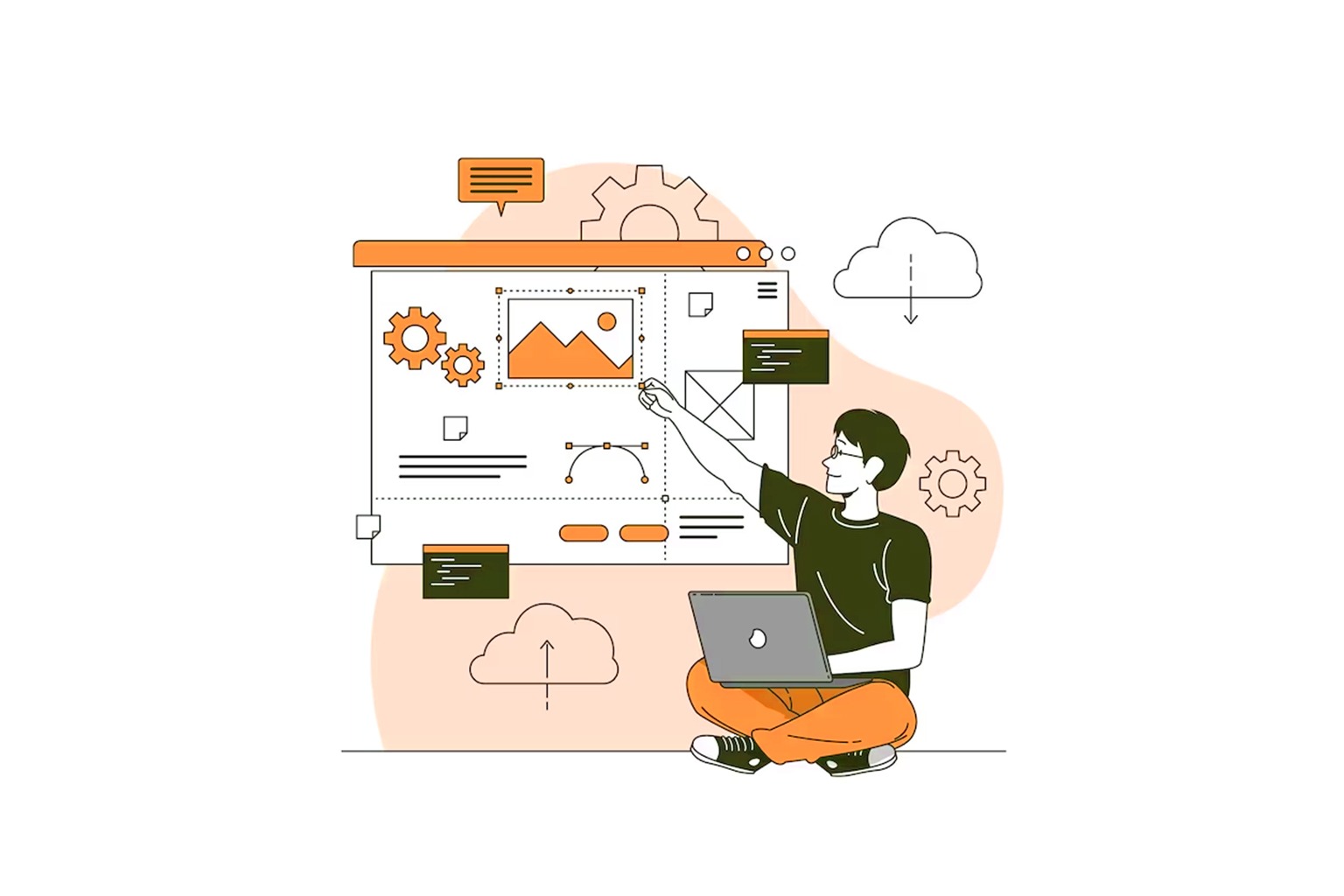Optimize Images for the Web
Optimizing a Website is directly related to optimizing images. Almost all websites have images as a necessary component, which improves the user experience for visitors. Modern fashion favors huge photos, yet photos with higher resolution are larger in file size, and this results in slower loading of web pages. Most of the time, a slow website has the unintended impact of reducing the desired user experience. The primary reason for a slow website is its enormous picture size. Because of this, you should optimize your images by reducing their file size to hasten the loading of your web pages. The most popular image compression techniques which are typically carried out by a plugin or script will be covered in detail in this article.
According to HTTP Archive, images account for about 25% of a webpage’s overall load. Images and video files should therefore be among your priorities if you choose to optimize your website. They are just as crucial as JavaScript and third-party tools (like bots, and analytics). Although the image optimization procedure is not difficult to implement, many people choose to neglect it.
Question: “Are there any other advantages to having optimized photos on your website?”
Answer: “Yes, there are a variety of advantages to optimizing photos for improved performance.”
Advantages to optimizing photos
Improving Website Load Speed
The time it takes for a web page to fully load is known as page load speed. It relies on a variety of variables, such as the hosting of your website and its structure & design. The user preference is for websites that load in under two seconds. Given that photos make up the majority of a website’s weight, optimizing them will significantly increase your website’s speed. It ensures a smooth experience for visitors to your website, as this will increases the number of users that interact with your services.
Improving SEO rank
Your website appears better in search engine results with optimized images. Large files cause websites to load more slowly, and search engines despise slow websites. To index and crawl optimized photos more quickly, Google is also likely to do so. A Google Analytics plugin can be used to check the volume of Google image searches.
Boosting Conversions.
When you think of redesigning the website to boost conversions and expand your clientele then you must optimize the images of your website. You will greatly assist customers in finding the things they are seeking by offering a user-friendly website speed. Customers will be more devoted and more likely to convert and visit the website again. A satisfied consumer is hardly a myth, especially for websites that offer an excellent user experience.
Reducing Bounce Rate.
This is accomplished by optimizing the images on your website, increasing the speed at which the page loads, and enhancing the user experience as a whole. If your page loads quickly on all devices, users will visit it frequently. Users are more inclined to leave slow websites, it has been demonstrated. 25% of users leave websites after 2.5 seconds of loading time. If a consumer has a quicker experience on your website, they are more likely to visit time and again. This is because your page load speed boosts the return rate. As a result, page load time affects user happiness; nevertheless, page load time can be increased by optimizing online graphics.
⇒ For the majority of browsers and network devices, using less bandwidth is preferred.
⇒ Reduce the amount of storage on your server (this depends on the number of optimized images you used on your website).
⇒ Quick Backup and smaller image file size result in an easy backup. Finding a balance between small file sizes and high image quality is the basic objective of image optimization. There are various methods for optimizing photographs. One well-liked method is to reduce their file size before publishing the images online. And another way is using plugins or a program like ImageOptim that can perform compression.
Advantages of Image Optimization
- Reduced Bounce Rate.
No need to wait for the website to load means fewer users impatiently abandoning your site. - Better Google rank.
Bots are more likely to index images they deem better optimized and user-friendly. - Improved User Experience.
Better load times offer a seamless user experience and reduce unpleasant waiting. - More sustainability.
Images with reduced file size mean less bandwidth use and less energy consumed. - Faster Backups.
Images that don’t weigh down your website will be easier and faster to copy.
File Types and Image Compression
The two fundamental factors to think about are the file format and the kind of compression you employ. You can reduce the size of your image by up to five times by utilizing the right file type and compression technique. Select the optimum file type before performing picture compression. To find the optimum file format, you’ll need to experiment with a few.
You can select from the following file types for use on websites:
⇒ JPEG
24 bits per dot are supported where brightness, blue, and red uses 8 bits respectively. JPEG is referred to as the “genuine” format because it exhibits the image as accurately as possible. In terms of usage, it uses lossy and lossless optimization.
⇒ PNG
High-quality images are produced; however, the file size is greater. It was developed as a lossless image format but is also capable of lossy compression. PNG files are required if the image has translucent areas and JPG is preferable if it does not.
⇒ WEBP
Google created this file format, which can handle both lossless and lossy compression. Compared to JPEG and PNG, it can lower the size of an image file while maintaining quality by up to 35%.
⇒ SVG
This is a Two-dimensional vector format created by the W3C. Vector forms, raster (bitmap), and text can all be found in SVG files. With this format, compression is lossless.
Lossless compression refers to a process whereby an image’s size is decreased without compromising the image’s quality. This will always be true, regardless of how often you compress and decompress an image; both the data included in the image and its original quality will always be the same.
Lossy compression is a sort of compression where the quality of the image file declines with each image compression and decompression and it displays worse and worse data. Lossy compression’s main benefit is that it can significantly reduce the size of image files. Let’s say you have 2 MB size images and this can reduce up to 200 KB.
How and when should compression be used?
You can choose between these two compression techniques based on how much detail has to be preserved in a particular image. Lossless compression is preferred if you wish to maintain your images in their original quality and size while storing them.
Image Optimization Options
Manual Compression
You can experiment with various file types and use the “Save for web” feature that some photo editors have like Adobe Photoshop. Experiments can be done to find out the ideal ratio between file size and quality loss. If an image on your website takes a long time to load, you should either lower the resolution, apply compression, or possibly even do both. The TinyPNG online service, which may further reduce the size of PNG and JPEG images, is another resource that could be useful. The benefit of this service is that it can simultaneously optimize up to 20 photos.
ImageOptim tool
It is an application for macOS that allows for quick picture compression; all you have to do is drag and drop image files there to have the original files replaced with optimized versions. It also features a variety of settings for optimal preferences. With no file size restrictions, it is free. Many design firms use this app.
Using ‘srcset’ attributes
This allows for the division of the original, typically images of large size into smaller ones. With these features, mobile devices can use 720px images instead of the original 1920px wide image, which is more than suitable for them and is also obviously lighter in weight.
Automatic Optimization for Content Management Systems (CMS)
Numerous plugins for various CMSs are available that automatically optimize images as they are uploaded to the server. ShortPixel image optimizer, Imagify image optimizer, EWWW, etc., are the most widely used plugins. We advise reading the plugin’s documentation before selecting it so you can understand how it operates as some of them can be problematic. Though these plugins have a free trial version that supports limited images, for the rest you have to pay charges frequently. Since image compression places a significant burden on the server’s CPU, the majority of server providers do not provide automated compression of uploaded photos; instead, plugins perform this function on external servers for which they charge a fee.
Lazy Loading
Lazy loading is an additional technique for accelerating the loading of images. This method optimizes the content that is first displayed to the visitor and delays the download & display of the content. For the lazy load to function, a web browser must first load text-only information without any accompanying graphics or videos. When a visitor scrolls down and views that section of the website, the download, and display of subsequent photos and videos will begin. Every website has the crucial feature of lazy loading. It can delay downloads until you need them which prevents all of the images from being downloaded at once when you first view the website.
A sitemap should contain the images. It is a good idea to incorporate images in your sitemap because it aids web browsers in locating new information. In Google’s picture search results, which make up around 10% of all search traffic, photos will now surface more quickly as a result.
What makes Genesis Web Technology different from the competition?
Your web pages will load more quickly if you select the appropriate format and optimize the photos for the best results. Visitors and web browsers will appreciate this and will thank you for it. So, uploading images with the appropriate file sizes and image dimension is a must. These two elements are crucial for image optimization.
As you are the owner of the website, you can minimize load times by optimizing your website’s photos. Knowing when to utilize a JPEG, PNG, WEBP, or SVG is a crucial component of a smart design strategy because it allows you to drastically cut file sizes and improve the user experience while browsing your website.
Genesis is one of the best Web Development Company in Nepal, and we look each and every section in detail so that your website never stays behind your competitors. Trust You, Trust Genesis.